Hi All,
I got this request from parents that there be simple buttons for viewing Homework/Assignments on the dashboard for quick access to all the work.
I was thinking if Info Grid will help in that but I guess its function is something different?
Hi All,
I got this request from parents that there be simple buttons for viewing Homework/Assignments on the dashboard for quick access to all the work.
I was thinking if Info Grid will help in that but I guess its function is something different?
Ok, ok, I figured it out. It appears as a tab on the dashboard under Parent Information. Still working out where the settings for “Student Information” are as I can’t find any such tab on the “Home” page of students.
No matter what I choose in Home > School Admin > Dashboard Settings, I am only getting “Planner” in Students’ dashboard. Most of our students are accessing the website via mobile phones so it would be easier if they get the Homework link on the dashboard. (I added it in the Parent’s Info tab using Info Grid but unable to do it here). 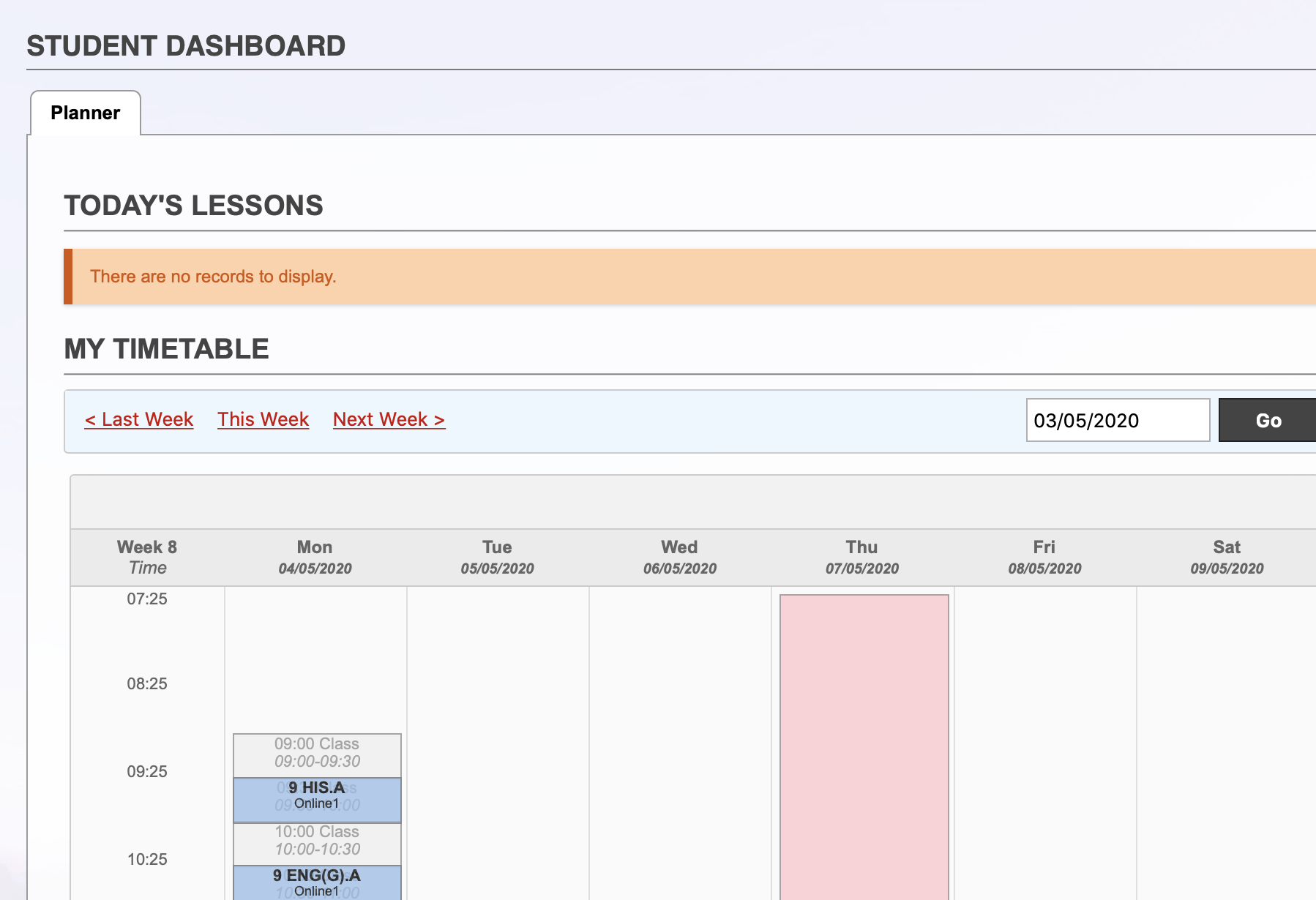
Hi flygye12, for parents, who might have multiple children in the school, homework is included in the dashboard. However, for students, who only view their own homework, it is displayed in the homepage sidebar under Homework & Deadlines:
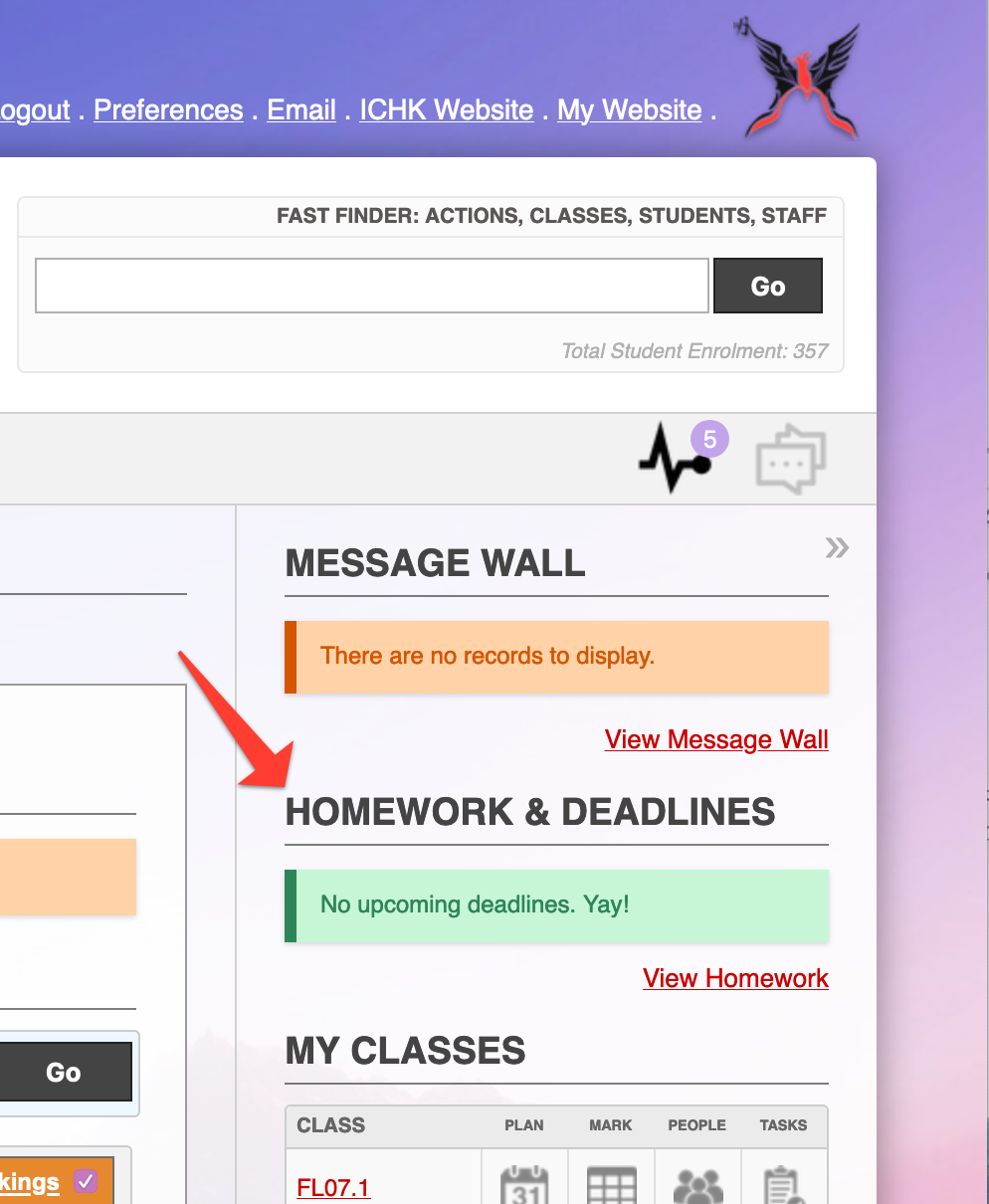
The same location is used for staff.
The student dashboard comes into its own with modules like Free Learning and Info Grid, which hook into it and add extra tabs.
Ross
Sorry for the late reply Ross. It was a permissions Issue. I had unchecked the Info Grid for students.
However, I want these two to appear one below the other instead of side by side. I have set the permission for Help as 25 ( ![]() ) still it is appearing on the left. I want the “View Homework” logo to be on the left (Most of the parents/students are accessing the site on mobile phones and the button is out of the screen).
) still it is appearing on the left. I want the “View Homework” logo to be on the left (Most of the parents/students are accessing the site on mobile phones and the button is out of the screen). 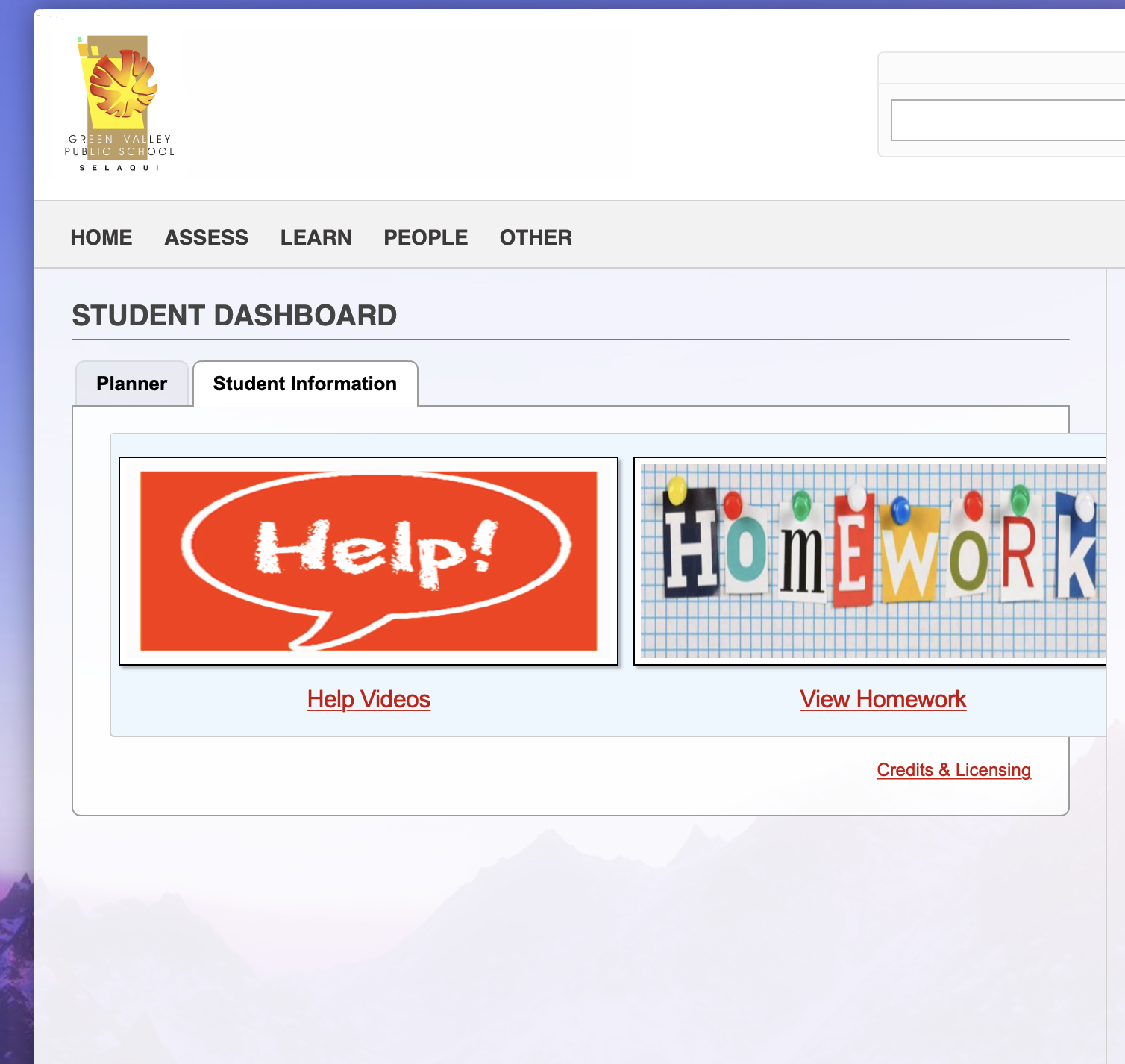
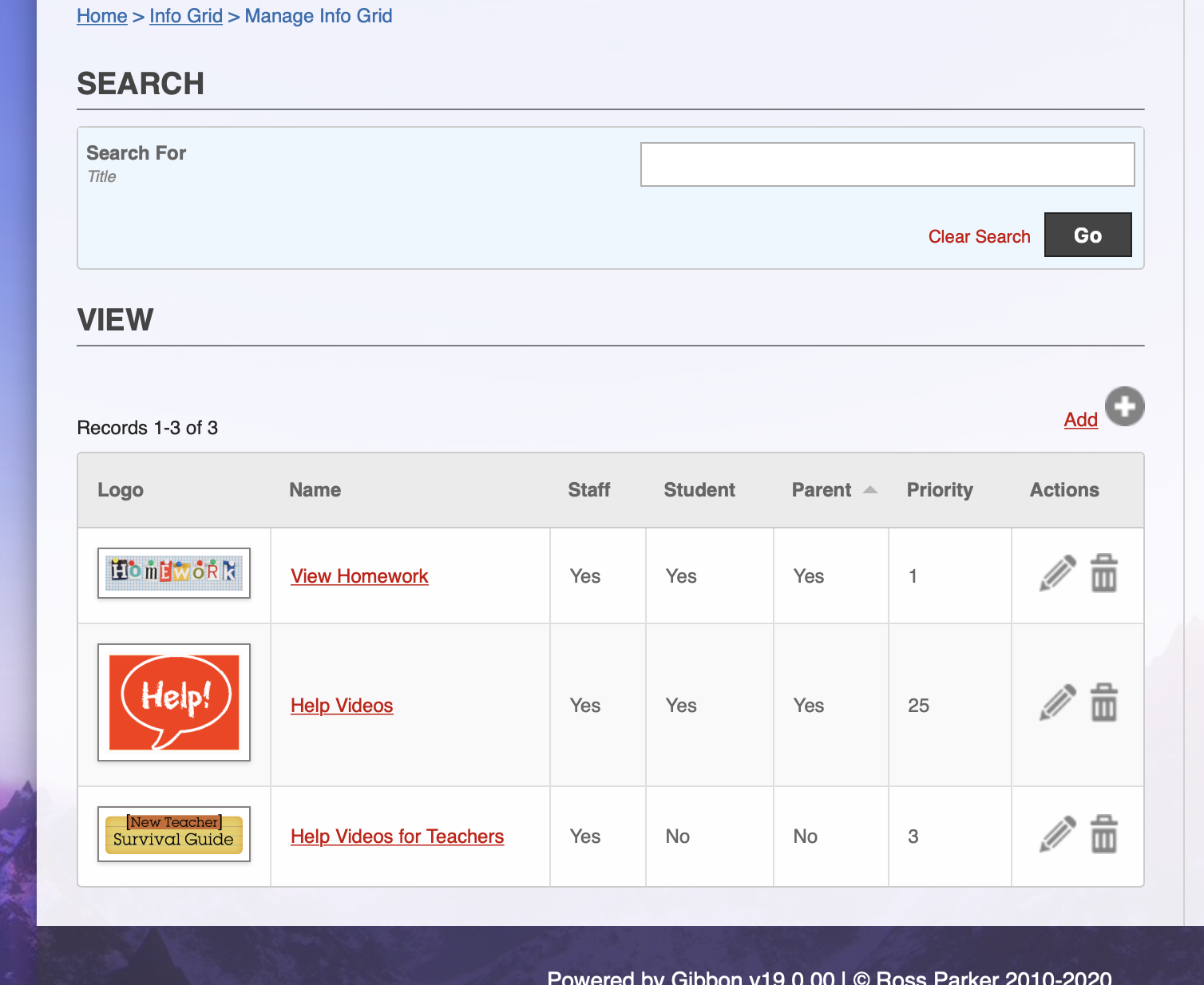
ok I reversed the priorities and I’m getting it ok now. :# 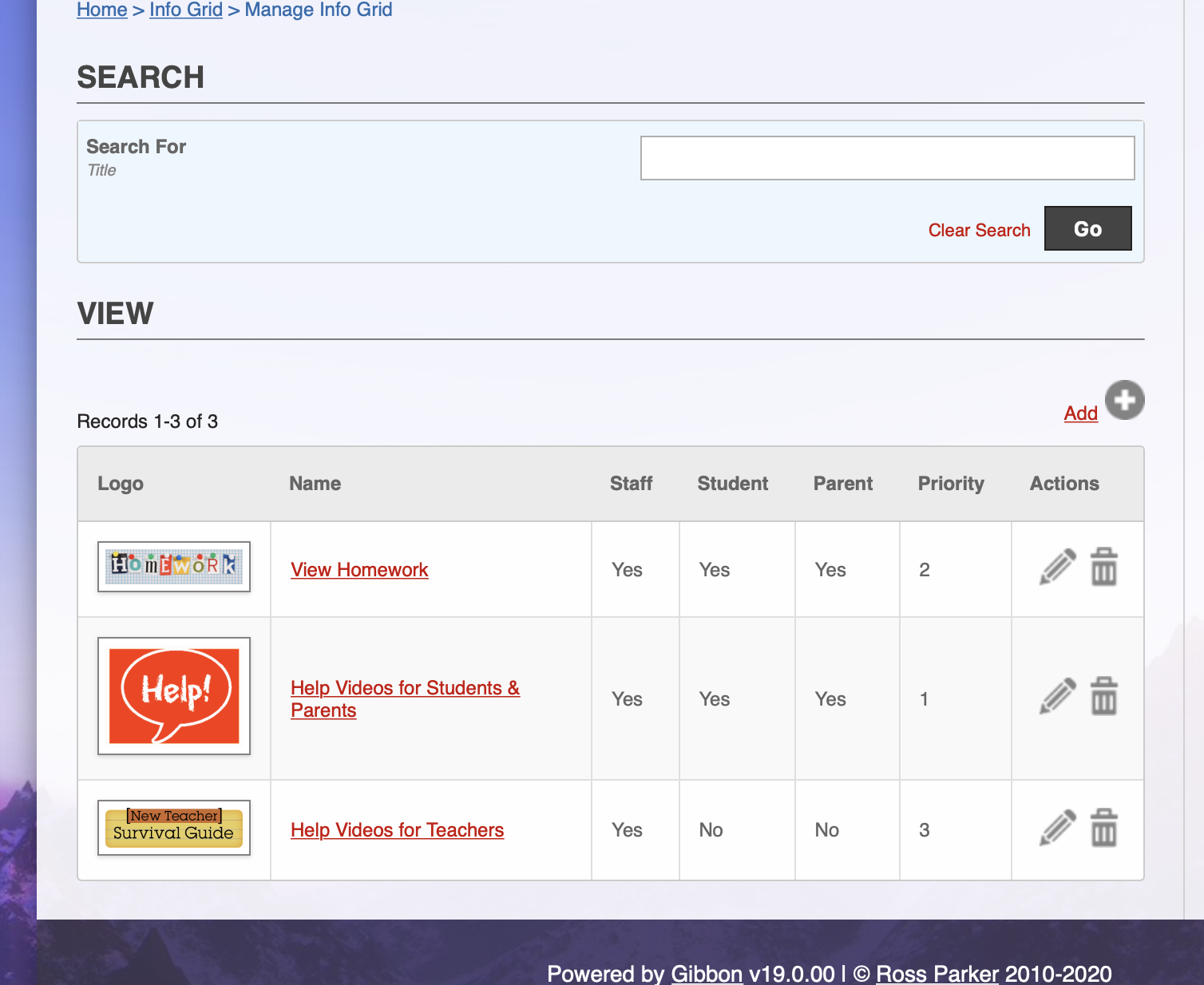
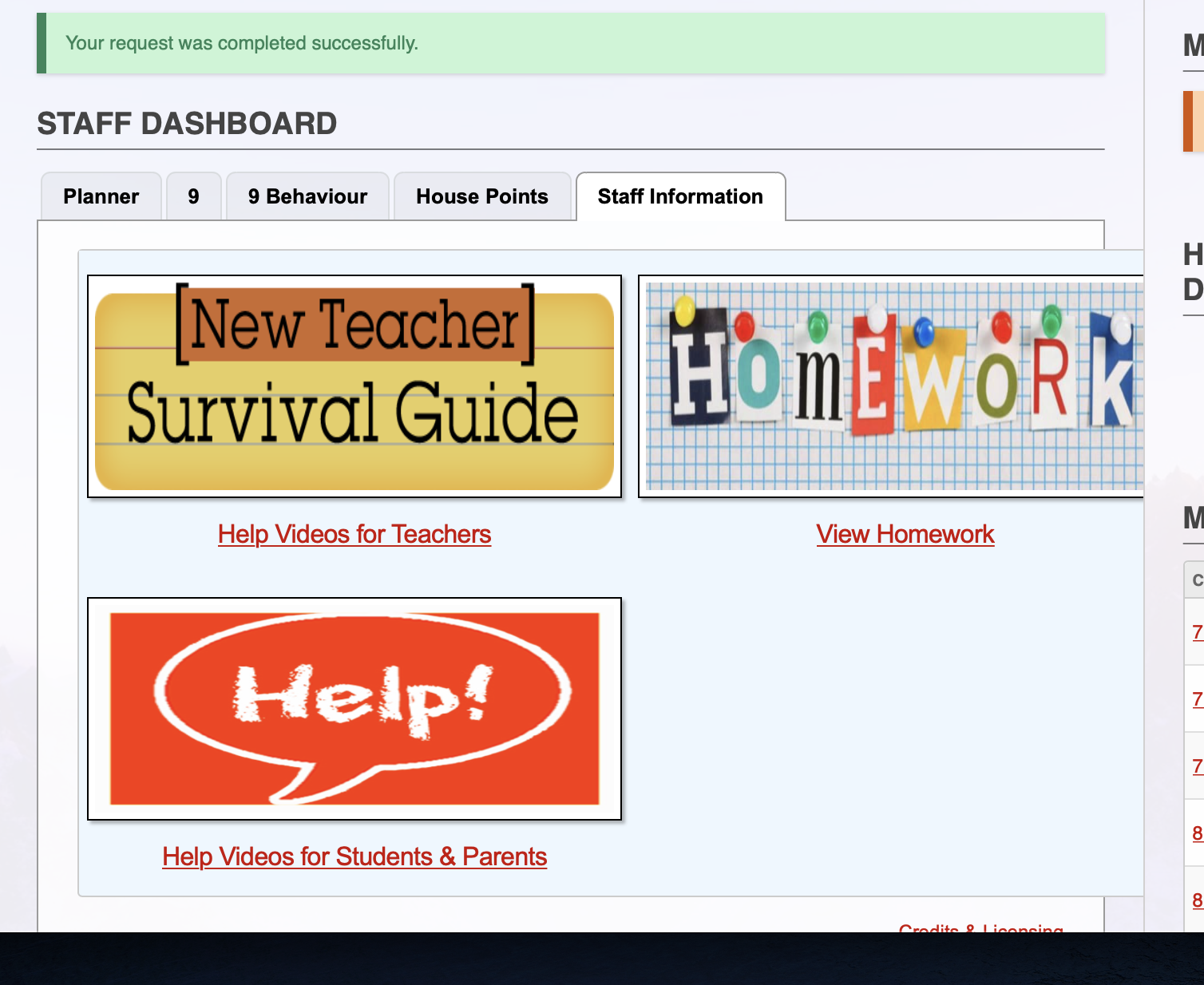
Glad you got it working : ) Higher priorities display higher in the list. Ross.