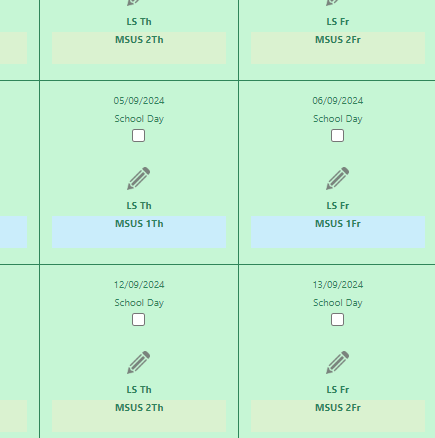Hello everyone!
I am currently on a secret side-quest evaluating Gibbon and I’d appreciate some help with how we might go about timetabling for our school.
We are an all through school, with a Lower School section (EY1 to Grade 5), and Middle/Upper School (Grade 6-12). Both sections have different timetables because of our limited resources. I created two timetables in Timetable Admin > Manage Timetables - one for LS, one for M+US and set yeargroups.
The Lower School has a one-week timetable (Mon-Fri), but M+US uses a two week timetable (so we have Week A Mon-Fri, and Week B Mon-Fri). I’ve added those in as timetable days, and columns for Lower School Mon-Thu(LS) and as Friday is different, a column for Friday(LS). I’ve done the periods for those as well. M+US has Columns for Mon-Thu(M+US) and Fri(M+US) with their period timings, and I’ve made timetable days for Monday A, Monday B etc.
When I do tie days to dates, it looks like I can only set one of the types of days, though. Is this correct, or do I have to do something different?
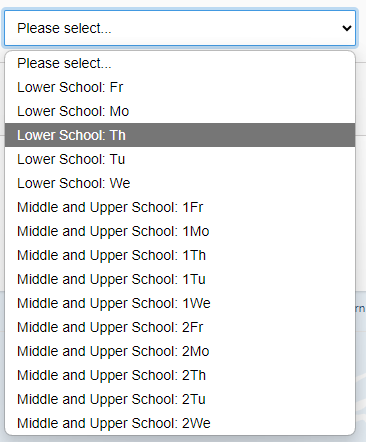
Many thanks,
Steve.