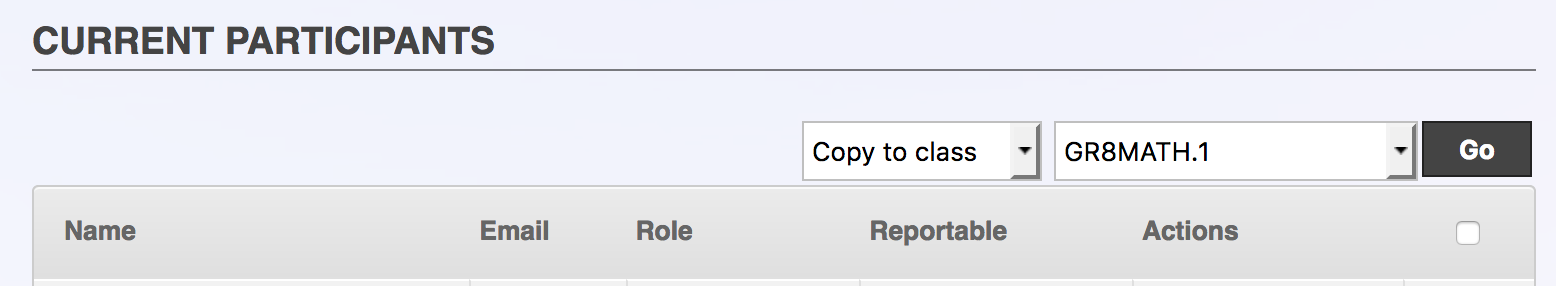Hi folks,
I was able to have a closer look at the course and class rollover process over the past days. It’s a little tricky. Fact is documentation is rather limited currently.
Before rolling over courses and classes you need to create the upcoming year and roll over all users. This is not discussed here and there is enough info out there to be able to do this.
Once this is done you need to set up courses and classes of the new academic year. One way is to use “Copy All To Next Year” in “Manage Courses & Classes”. Alternatively you can use the timetable import function. This very powerful tool creates everything you need in bulk and adds all class teachers as participants.
Now you should be able to start rolling over courses & classes using “Course Enrolment Rollover”. You can roll over all participants or just the students. This approach may not work for every setup very well. Sometimes the courses change significantly from one year to the next requiring manual changes for each student after the rollover. In this case the admin may consider rolling over the students using a customized server script at the beginning of the academic year.
I tested the rollover and it’s working rather well. One issue is that rolling over can only be done once. If it is done twice, all students will be added twice. This is something, which should change. Can somebody reproduce this?
It also appears that the rollover is not considering the status of the students resulting in rollovers of students who have left the school. Can somebody reproduce this?
Ok, that’s it for now. I hope I got things right so far…
Kind regards,
Roman