Hello
have 5 classes ie, class 4,5,6,7,8 who do english, swahili, maths, sience and social studies. the exams are done 3 times per term ie, opener exam, mid term exam and end of term exam. the grading is percent wise ie. out of 100% .how do i set the class to handle that.
NB: the subjects are different for every class. ie english calss 5, english class 6, …etc
Thanks in advance
Hi! Gibbon has a setting to change the default grading scale to percentages, which could help you. Go to System Settings under System Admin and scroll to the bottom, and you will find this setting. Hope this helps!
To follow up on my earlier comment, Markbook allows you to add columns per class. If you have separated your classes by year group (e.g. Swahili 4, Swahili 5, Swahili 6) then you should be able to add an assessment for each individual class. The Edit Markbook menu allows you to choose a specific class and then add assessment columns to it. Take a look at this option and see if it helps.
Hello again! I think my previous comment may have caused some confusion. You were referring to Internal Assessment while I was looking at Markbook.
There are three levels of assessment in Gibbon:
- Formal Assessment, which is used for things like IGCSE and IB examinations
- Internal Assessment, which is used for tests and things like you are describing
- Markbook, which is more designed for individual teachers to assign marks for lessons
I hope that understanding this setup can help you with your problem.
ok my markbook looks like this in excel. now guide me how to do the same in gibbon such that by adding figures it automatically give the total, average, position in class and lanking the subject from highest to lowest.
Gradebook
[Course Name]
[Instructor]
[Room/Time] Insert new columns here: ► ◄
opener exam
MATH ENG KISW SCI&TEC AGRI SST CRE HOME SCI PHE ART&CRF MUSIC HW 10 HW 11 Final
Weighting Factor: 1 1 1 1 1 1 1 1 1 1 1 1 1 1
Student Avg
- JOYCE IGOKI
- EMMANUEL KARANI
- BEYONCE ANN WANJIKU
- LAVEENA TASHA ACHIENG
- KEN MUTHOMI
- EDDICE MWANGI
- MARK PRINCE MUTUGI
- MARTHA MUKAMI
- WAYNE MUTHOMI
- SHIRLEEN NYOKABI
- MERCY NJERI
- TEVY BLESSING GATWIRI
- NATASHA GAKII
- MARK MUNENE
- INNOCENT MUTEITHIA
- ACHILES MAWIRA
- MELCHIZEDEK MUCHUNKU
- MELVIN KAPKARU
[42]
Class Average: #DIV/0!
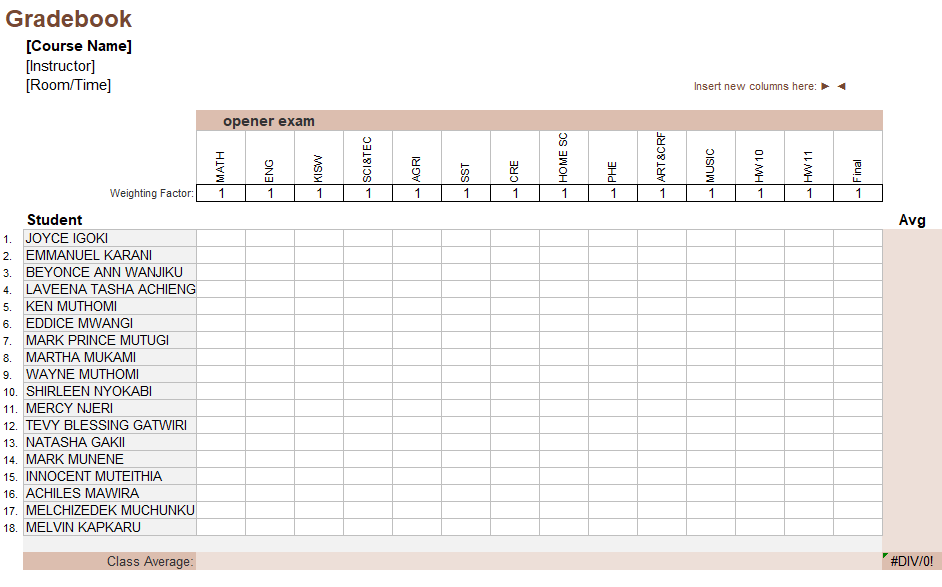
Hello @viny254 ,
As it stands Gibbon shows this subjects/class separately under “internal assessments>>write internal assessment”. This view shows only per subject and there’s no automatic mean or grade or average in this section (Internal Assessments).
Available option is:
- After subject teachers fill in the marks in the provided columns in internal assessments “Reports Module” will pull this recorded marks and tabulate the mean and more other things if you set your reports module correct(A properly configured template under template builder).
- Under Tracking: You can export the mark list as data points in excel for more analysis in excel (which probably is not what you want) but the current available options.
- Using Query Builder
Be sure you’ll get a good report card/ Transcript but this view of marks from different subjects in one page not yet implemented.