I am wondering why when I go to Add an Invoice the classes do not always appear in order?
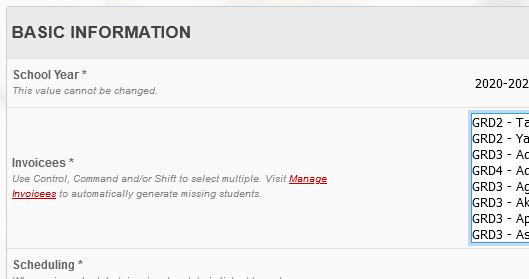
I am wondering why when I go to Add an Invoice the classes do not always appear in order?
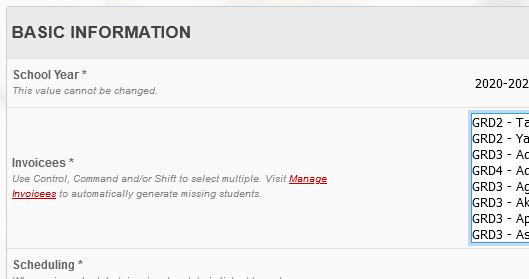
Hi Tieku, it turns out that the behaviour you see is a bug, which should have been fixed in the following commit to our v21 branch :
https://github.com/GibbonEdu/core/commit/a8353b3390ec75885b2115ccf546133c35a0ce6a
You can copy the change and recreate it in v20 if needed. Let us know if it works.
The root of the issue, I think, was that the invoicees were being ordered by the roll/form group name, but the display was using nameShort. I’ve updated the ordering to use nameShort, which ought to solve the issue.
Cheers,
Ross
Is there a tool or command that applies these changes (additions and deletions) to a file to eliminate the chance I will make a mistake. Thanks
Yes there is but it may be easier to just download all files that have changed. ![]()
Yes I will download the file and make the changes, then upload the changed/updated file.
I was asking for a way to remove all the red lines with a minus (-) sign and add in/replace with the green lines with a plus (+) without doing it manually.
Hi Tieku, I believe that Roman is referring to rsync, which is a command line tool that lets you sync folders and files. However, I believe that will be overkill here, and getting it to just sync some lines (if it is even possible), will be fiddly to set up. Manual is easier, as it is just one file. Once v21 is released, you could use rsync to update it, as per the instructions here. Cheers, Ross.
Hello Ross,
What I am seeing in the ordering of the names might be the symptom of something else that is happening at the site.
There are nine students whose names show up in between others in another Form Group:
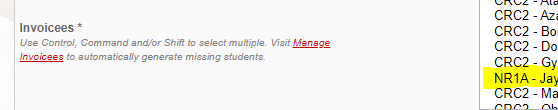
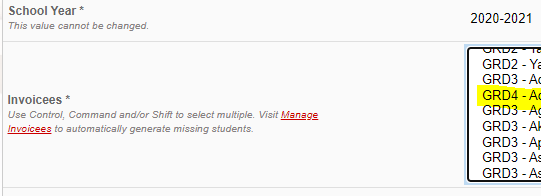
Maybe I imported them twice into the different Form Groups? Even if I did it would have had to be with a different username?
When I go to Home > Students > View Student Profiles, these students show up twice in different Form Groups.
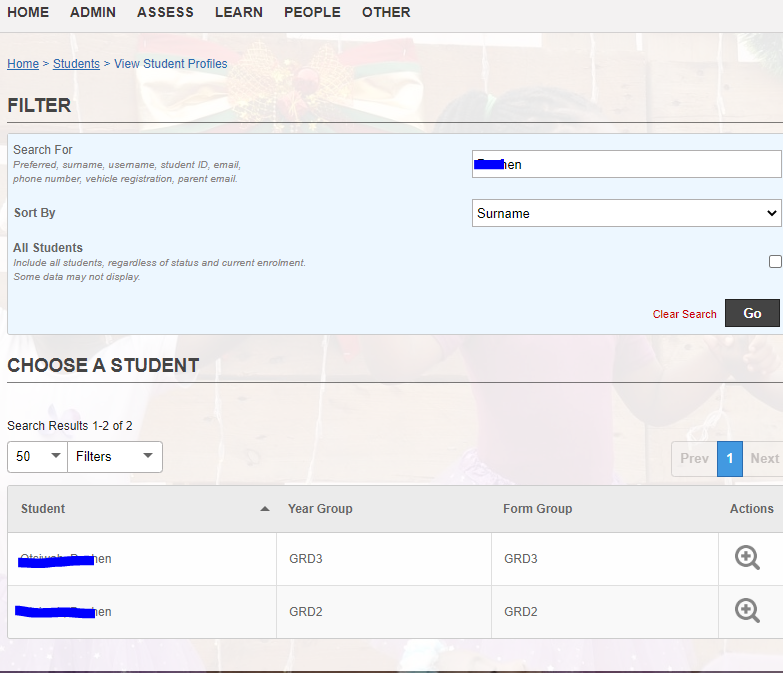
When I click on either name I get this:
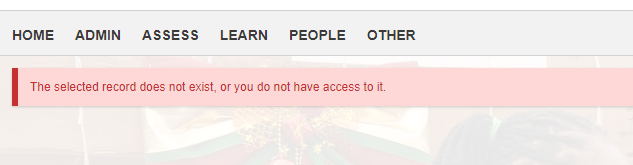
But now when I go to Home > User Admin > Manage Users, to look up any of these 9 users, they show up once. All very confusing. Is there a table that needs cleaning up? There appears to be residual data somewhere?
Thanks
Tieku
Hi Tieku, yes, something has definitely gone wrong here! Each student should only be enroled once in each year, and the system should work to enforce this, through the interface, back-end processing code and database indexes.
You can remove the extra records using the following SQL:
DELETE FROM gibbonStudentEnrolment WHERE gibbonStudentEnrolmentID=000;
Just replace 000 with the ID of the record concerned. You can see the ID in the URL by hovering over the edit or delete icon for the relevant record in People > Students > Student Enrolment.
Next time you import student enrolment, try and ensure that each student is only present once.
Cheers,
Ross
Instead of using the SQL command I went to Home > Students > Student Enrolment and deleted the second (unwanted) record.
That seems to have done the trick. I am not getting the error at Home > Students > View Student Profiles anymore and that’s fixed the ordering by Form Group at Home > Finance > Manage Invoices > Add Fees & Invoices.
Thanks
Hi Tieku, that is most likely an easier way to do it! Glad to hear that the issue is solve. Cheers, Ross.