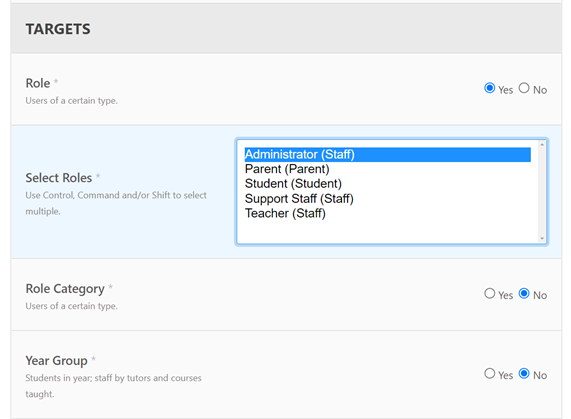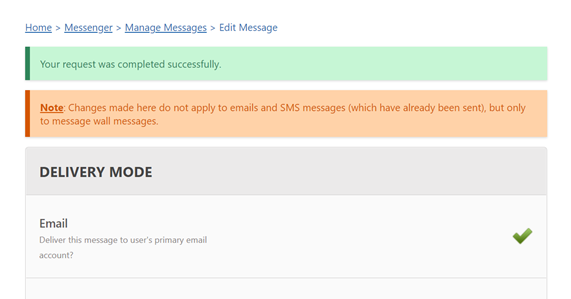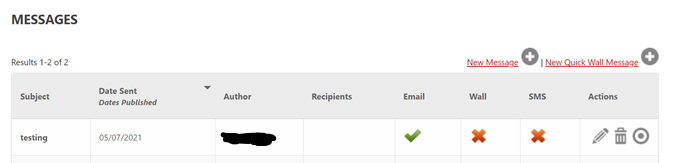Hello,
First of all, I am completely new to web development, so please excuse me if I need some extra directions.
I just installed Gibbon and for some reason, I can’t send out emails using Messenger.
For example, I selected the following targeted groups:
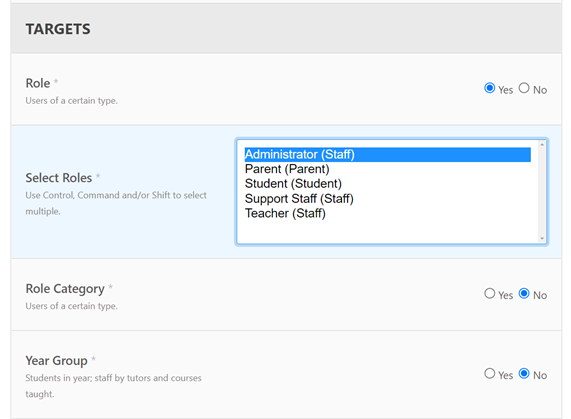
Then it would show this when I press send:
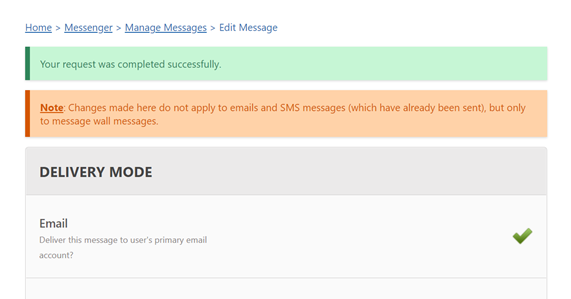
However, “recipient” column seems to be empty if I return to Manage Messages page.
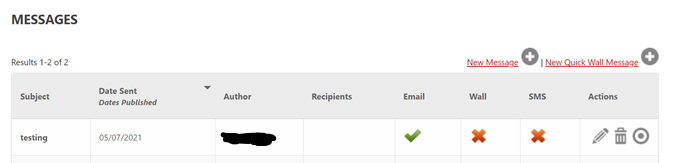
If I try to edit the message and add recipients a second time, they would appear in the recipient column. The problem with message wall can be fixed by doing this but email messages are not allowed to be edited.

I wondered if it is a problem with sending emails in general, but sending emails to students/staff during registration works okay.
Thanks very much for your help and the wonderful software!
Regards,
Jake
Oh btw hello from Hong Kong!
Hi Jake, hello from Hong Kong as well! welcome to the Gibbon community.
I wonder if your server may not support background processing, we haven’t come up with the best way to detect this yet, but things like Messenger start a script in the background to send messages, so that the user doesn’t have to wait (which used to be a very long wait, depending on the number of users). If you go into System Admin > System Settings and turn Background Processing off, then try and send your message again, it may work. While you’re in System Admin, you can check the System Logs for background processing logs, and if it says “running” or “error” then this may help indicate the issue. Be sure to also double-check that your server is setup to send mail.
Hi Sandra,
Turning off background processing did the trick! Thanks very much for your help!
Regards,
Jake