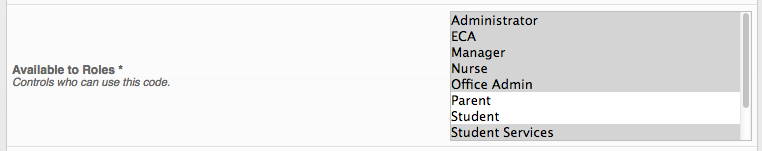Hi Again Ross,
In Attendance page under student’s photo, our secretary is not able to click or see the options the first box have (Present, Late, etc…). When i log in my self as secretary, i was able to see it. I don’t know why they can not see them. Can you please let me know what i have missed here. Please check on my screen shot attached. First screen shot taking from my account ( log in as secretary) and the second one is taking from our secretary’s account.
Thank you in advance for your help.