I am developing student attendance by qr code using Gibbon. I have generated qr code for my students. When my students scan the qr code, personal attendance is displayed and they need to click the submit button to submit the form data to the database on the server. To make it more convenient for students, I need you to support me with the following function: The data on the form automatically sends to the database in the server when the page is loaded without pressing the submit button. I spent a week researching but I didn’t know what to do. It is important to me and please help me
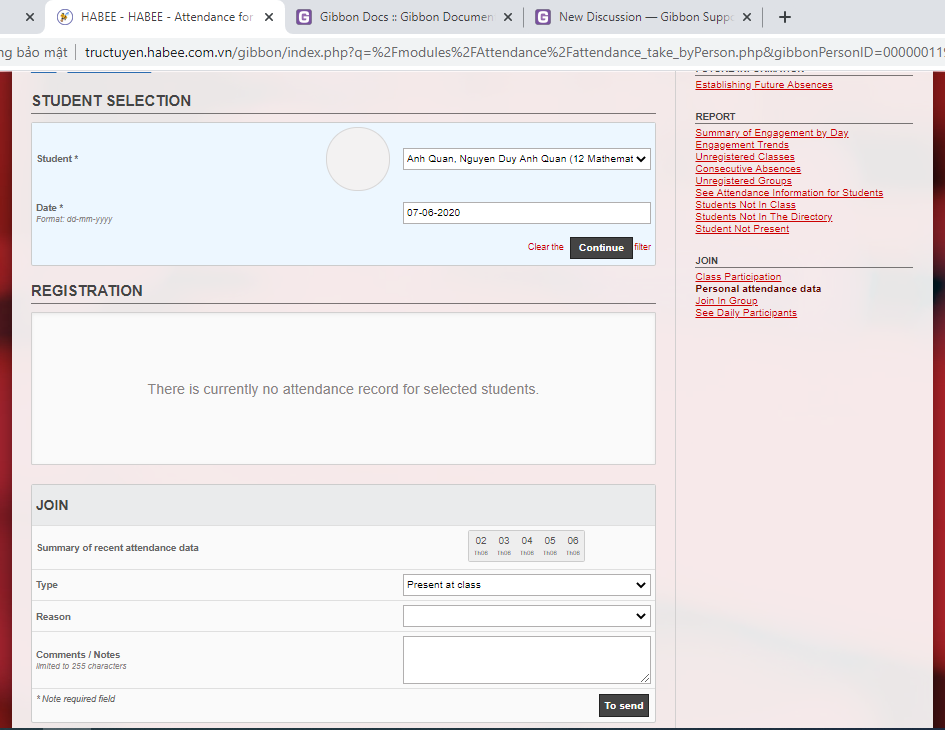
I want to explain more clearly. When my students scan qr code, personal attandance page is displayed.I want the data on form automatically sended to the database in server without pressing the submit button and the page is closed automatically after one or two seconds. It is very convenient for my syudents.Please help me
Hi buiphung,
I can’t actually answer your questions but this sounds like a very nice project. How does it work practically? Are you using this system for daily or class attendance? Are you generating new codes for each class, day and student? Are the school kids scanning these codes with their mobile phones?
I’m also curious about this project because coincidentally I have a request from one school on the table wanting to take daily attendance using finger print scanning, where I don’t have a clue how to even get started ![]()
Keep it up!
It is simple . I use a mobile phone/ipad that has installed a reader application qr code. I give each student a qr code. When students arrive at school, they scan this QR code in front of the phone screen and it links to the Personal attendance data page like the picture I attached. Students then click the To send button to send their attendance information to the server. To make it more convenient for students, I need : The data on the form automatically sends to the database in the server when the page is loaded without pressing the submit button the page is closed automatically after one or two seconds
I am not good at coding PHP. So I can’t do this for my application. I really need help
Hi buiphung, this sounds like a really cool project. The secret is to look at the process page that the interface points to (you can use Inspect Element or view the source code directly for this). Once you locate the process page, you can read it, and see what inputs it needs. Once you have this information, you should be able to encode it into the URL int he QR code. Hope this helps! Ross.
Hi buiphung, thanks for explaining!
I’m not sure but you may need to rewrite parts of the process to handle variables at url level by converting post variables to get variables.
I want to know where i can find function: addSubmit in our system
You’ll find the standard form elements in /src/Forms/FormFactory.php. Good luck! ![]()
Thank meierrom
I searched in /src/Forms/FormFactory.php and others folder in src but i didn’t find function: addSubmit(). Please help me
Any help please.I need to find it
I find everywhere but i đin’t find functions : addSubmit(0, addSearchSubmit(),… Where are they in our system, please?
The code in Gibbon is refactored. Functions are kind of linked to other functions. You will find all in the file mentioned above, e.g. addSubmit → createSubmit and addSearchSubmit → createSearchSubmit. May be a little confusing at first. ![]()
I can do it.The form was automatically submited when the page is load and i can attandance students by qr code.It is very convinient.Thank eveybody
Brilliant, well done! Let us know if you want to share the solution with us via GitHub.
This would be a great addition to either in core or as an additional module if any software is needed. I’m still trying to figure out which page in Gibbon the teacher’s computer is on. I am guessing the cursor is in the student drop-down box shown in the screenshot above so the scan enters either the student’s name or perhaps student number? This could be a very helpful feature.
Hi GlennS. It’s guesswork but it could be that the qr reader on the teacher tablet simply calls a modified process file. This could work even without the teacher actually running Gibbon or even being logged in. Would be nice to have a look at the code an learn tho. ![]()
I will make a video describing the process of taking attendance using qr code and I will share the code editing I have made. I need a little time.
That is fantastic, Bui. I look forward to seeing it, and I know others will, too!
Anh BuiPhung còn dùng Gibbon không a, em đang tìm hiểu muốn hỏi anh 1 số thứ