When I am using the student application form to fill out the parent information, the dropdown list for phone area code doesn’t have one for United States.
Hi Yirong, Gibbon’s phone number input does lead something to be desired, especially the random listing of IDD codes. The reasons for the current state are my own poor decisions in the design of this part of Gibbon, which is one of the oldest elements in the system, and sadly has not been improved in a while. With that said, you should be able to find the US, it is just not in a logical place:
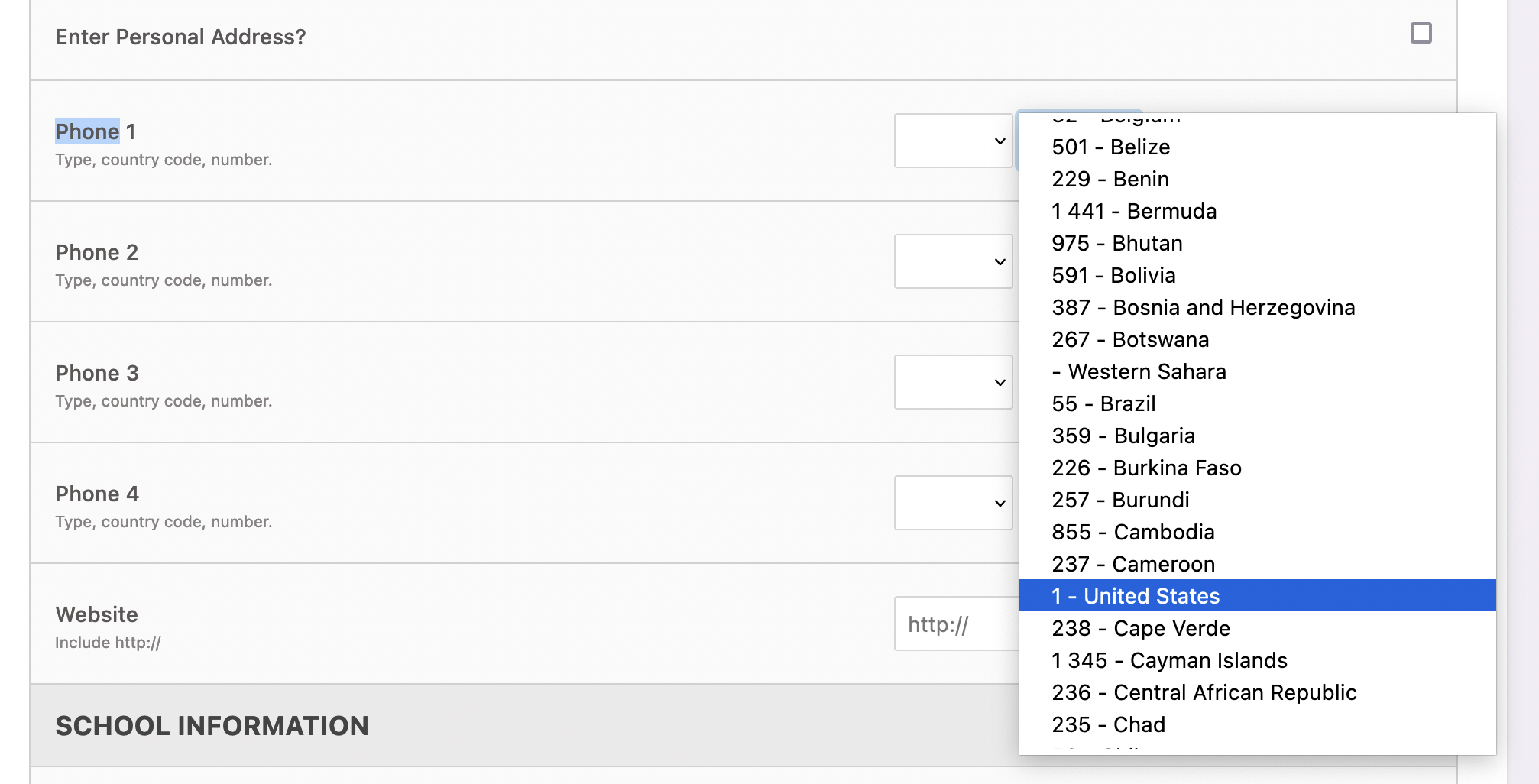
I’ve made a note to try and revisit this in the coming week to see if we can improve it.
Ross
For those of us in the United States, the Area Codes are three digits, followed by the phone number. For example, (910) 891-4111 if written in the traditional style. In this example, 910 is the area code, and the phone number is 891-4111. (There are several hundred area codes in the USA.) Only if you were calling a number that was not a local number, a 1 or a 0 began the sequence to indicate whether the call should be automatically routed, or if it was a 0 to go through an operator and be billed differently. Calls to international numbers use 011 instead, followed by the country code and the number of the call recipient. Sometimes now they are written 910.891.4111 if the user wants to appear stylish. With cell phones that move from one location to another, it has become common to not add a 1 at the beginning as the phone routing would automatically route it properly.
So, I would suggest the drop-down list include the 3-digit area codes (without the 1). A second option might be to use a 1-919 for the 919 area code, and a 1-704 for the 704 area code, etc. (The dash would be helpful if you do it that way.)
Our workaround to date has been to leave the area code blank and put the area code and phone number in the phone number field. I am delighted you will be looking into this. In general, I am liking the improvements you are routinely making in Gibbon!
Hi Glenn, the dropdown in this case is not an area code list, but an international country code. The area code system for almost every country is different, so there’s no good or logical way to provide these as drop downs. Especially because many countries don’t even have area codes, or have different lengths. The area code in this case is part of the phone number for people to type in.
The phone field does not contain constraints for length or dashes for numbers, because of the vast difference in phone number format from one country to another. I have, as a HK resident, encountered so many forms online that I couldn’t enter my number into because they assumed a specific phone number length and area code which my number did not fit into. Gibbon, as an international platform, aims to be as flexible as possible.
Sandra, that makes sense. It is a small work-around for us, but certainly not anything crucial. Thanks for your huge part in Gibbon!
Hi Yirong & Glenn,
I’ve put together a new solution for this issue in v24, which builds on Sandra’s earlier fix:
https://github.com/GibbonEdu/core/pull/1611
In short, it orders by IDD code, and groups countries with the same code together:
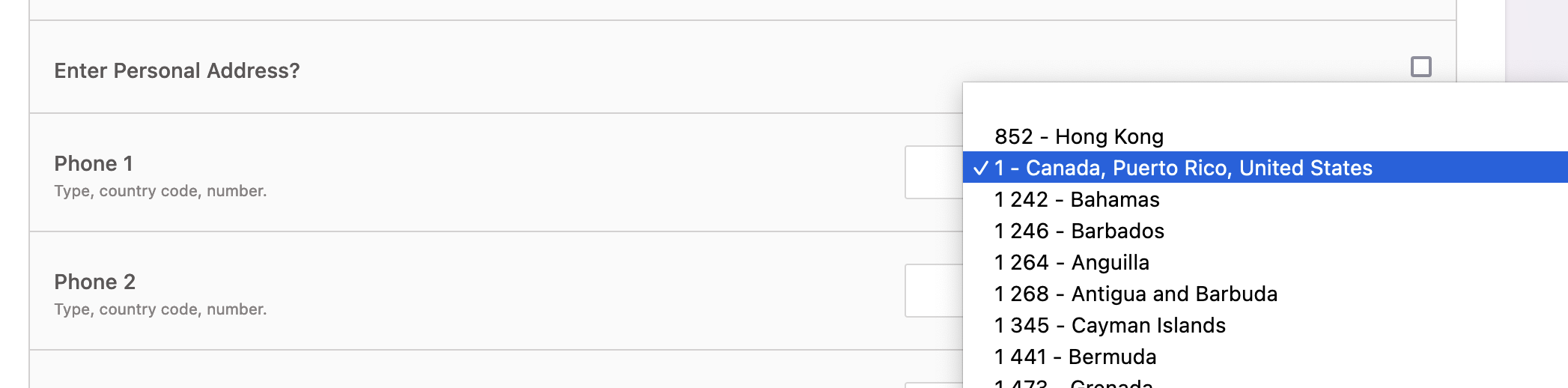
It’s an easy enough fix to copy into v23 if you fancy giving it a go in an existing install.
Cheers,
Ross
Thanks, Ross. I’ll give it a try next week when I have some spare time. THANKS!
Hello everyone! I’m actually in the same position as Yirong–after upgrading to version 23, my United States country code has vanished from pull down menus. At this point, all my families with a 1 code are now listed as Puerto Rico. I have combed this list extensively but haven’t located the United States anywhere.
Help is appreciated!
Kevin
Hi Kevin,
No worries, if you apply the v24 fix above into you v23 install it should resolve the issue. Just copy the changed file, or to be on the very safe side, change the equivalent lines in your install.
Thanks,
Ross
I changed the lines in the files and it works perfectly now. Thank you so much, Ross!
Kevin