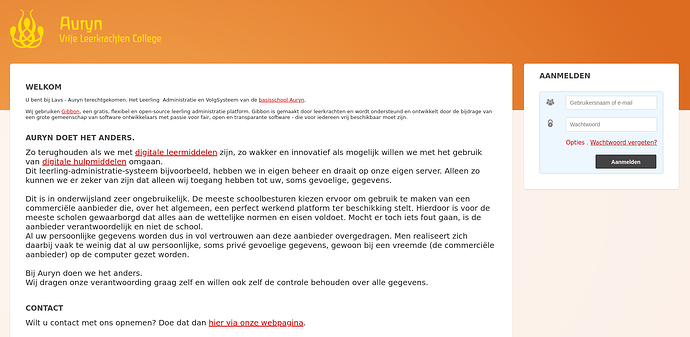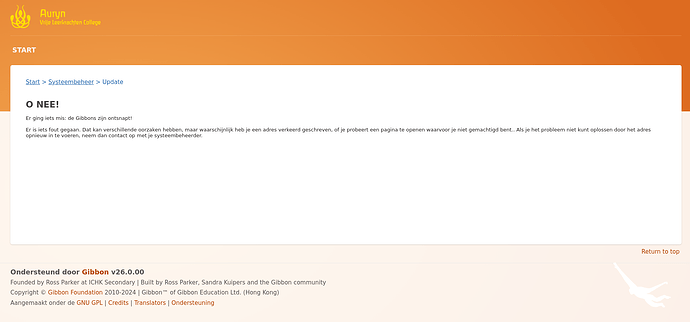Hi Community,
After update, from V25.0 to V26.0, the Gibbons escaped and i can’t login anymore.
Could it be that a maintenance switch in a php file is still set to ‘maintenance’ somewhere?
I can see the menubar, but below it is the escaped Gibbons message.
Does anyone have a solution?
Thanks
Hello @rovanov,
The best way to get a quick response on the forum is to provide as much information as possible when you get an error message.
Here is the information you should provide to help the software developers respond to you:
- Image of the error
- Version of Gibbon you are using (v26 in your case)
- PHP version you are using
- Operating system you are using (Windows, Ubuntu, etc.)
- Extract from the PHP error log at the date and time of the crash.
Example of an extract from the PHP error log:
[Wed Nov 08 18:11:49.509454 2023] [php:error] [pid 832] [client 127.0.0.1:47154] PHP Fatal error: Uncaught TypeError: count(): Argument #1 ($value) must be of type Countable|array, string given in /var/www/gibbon.local/modules/Timetable Admin/courseEnrolment_manage_class_edit_addProcess.php:44\nStack trace:\n#0 {main}\n thrown in /var/www/gibbon.local/modules/Timetable Admin/courseEnrolment_manage_class_edit_addProcess.php on line 44, referer: http://localhost/index.php?q=%2Fmodules%2FTimetable+Admin%2FcourseEnrolment_manage_class_edit.php&gibbonSchoolYearID=025&gibbonCourseID=00000002&search=&gibbonCourseClassID=00000002 1
By default under Ubuntu, then PHP error log file is /var/log/apache2/error.log.
THANKS !
Sylvain
Gibbon : v26.0.00, PHP v8.2.10, MySQL v8.0.36, Ubuntu 23.10.1
Hi @rovanov
This commonly happens after an upgrade. The first thing I’d try is resetting the file and folder permissions either at the command line or using tools provided by your hosting provider.
I hope this helps.
Tieku
Hi Smarcil, Thank you.
I didn’t want to burden the forum with unnecessary nonsense.
It is not a crash, which is why the apache log file does not contain any gibbon related notes.
The home page is displayed as usual. Only when I login then the Gibbons escape.
This happens when I upgrade from V25.0.0 to V25.0.1 and also from V25.0.0 to V26.0.0
I vaguely remember having this two years ago as well, then it was a little thing that solved the problem. But I forgot about it.
PHP 8.2.17
Ubuntu 22.04.4 LTS
Thanks & regards
Hi tiekubd, thank you.
is there somewhere a list of the necessary folder/file permissions?
Hi @rovanov
Do you have your own server or your site is hosted? Do you have access to the command line?
You will need to check and set file permissions and ownership.
You can make all the files in the Gibbon installation owned by the OS admin user, with the group set to the web server name.
Example chown apache:apache -R Gibbon_installation_folder
I’ll typically set all the folder permissions to 775 and files to 664.
I hope this helps
Tieku
I’ve seen less friction with PHP v8.0.* try lowering if possible from v8.2. Otherwise check php error log under: cat /var/log/apache2/error.log assuming your files are being served by Apache.
Are you using any SSO for login or is normal login? (after upgrade sometimes SSO has issues that could be fixed with a simple composer install OR composer update).
Try one of these options and should be up and running.
@tiekubd
Hi,
Thank you. I changed the permissions as you described but there is no difference.
As you can see in the second screenshot, there I am logged in.
but I can’t get any further
Hi Kelvinmw,
Thanks!
Below are all the lines added after the failed login.
Unfortunately I do not understand much of this.
Start logfile:
[Tue Apr 02 12:18:19.604695 2024] [proxy_fcgi:error] [pid 2421218:tid 140224608843328] [client 45.137.100.88:0] AH01071: Got error ‘PHP message: PHP Warning: Class “Google_Service” not found in /var/www/vhosts/vlc-auryn.nl/lavs.vlc-auryn.nl/vendor/google/apiclient-services/autoload.php on line 21; PHP message: PHP Warning: Class “Google_Service_Resource” not found in /var/www/vhosts/vlc-auryn.nl/lavs.vlc-auryn.nl/vendor/google/apiclient-services/autoload.php on line 21; PHP message: PHP Warning: Class “Google_Model” not found in /var/www/vhosts/vlc-auryn.nl/lavs.vlc-auryn.nl/vendor/google/apiclient-services/autoload.php on line 21; PHP message: PHP Warning: Class “Google_Collection” not found in /var/www/vhosts/vlc-auryn.nl/lavs.vlc-auryn.nl/vendor/google/apiclient-services/autoload.php on line 21’, referer: https://lavs.vlc-auryn.nl/
[Tue Apr 02 12:18:34.110988 2024] [proxy_fcgi:error] [pid 2421245:tid 140225128928832] [client 45.137.100.88:0] AH01071: Got error ‘PHP message: PHP Warning: Class “Google_Service” not found in /var/www/vhosts/vlc-auryn.nl/lavs.vlc-auryn.nl/vendor/google/apiclient-services/autoload.php on line 21; PHP message: PHP Warning: Class “Google_Service_Resource” not found in /var/www/vhosts/vlc-auryn.nl/lavs.vlc-auryn.nl/vendor/google/apiclient-services/autoload.php on line 21; PHP message: PHP Warning: Class “Google_Model” not found in /var/www/vhosts/vlc-auryn.nl/lavs.vlc-auryn.nl/vendor/google/apiclient-services/autoload.php on line 21; PHP message: PHP Warning: Class “Google_Collection” not found in /var/www/vhosts/vlc-auryn.nl/lavs.vlc-auryn.nl/vendor/google/apiclient-services/autoload.php on line 21’
[Tue Apr 02 12:18:56.966737 2024] [proxy_fcgi:error] [pid 2421245:tid 140224105543232] [client 45.137.100.88:0] AH01071: Got error ‘PHP message: PHP Warning: Class “Google_Service” not found in /var/www/vhosts/vlc-auryn.nl/lavs.vlc-auryn.nl/vendor/google/apiclient-services/autoload.php on line 21; PHP message: PHP Warning: Class “Google_Service_Resource” not found in /var/www/vhosts/vlc-auryn.nl/lavs.vlc-auryn.nl/vendor/google/apiclient-services/autoload.php on line 21; PHP message: PHP Warning: Class “Google_Model” not found in /var/www/vhosts/vlc-auryn.nl/lavs.vlc-auryn.nl/vendor/google/apiclient-services/autoload.php on line 21; PHP message: PHP Warning: Class “Google_Collection” not found in /var/www/vhosts/vlc-auryn.nl/lavs.vlc-auryn.nl/vendor/google/apiclient-services/autoload.php on line 21’, referer: https://lavs.vlc-auryn.nl/
[Tue Apr 02 12:18:57.049590 2024] [proxy_fcgi:error] [pid 2421245:tid 140225573545536] [client 45.137.100.88:0] AH01071: Got error ‘PHP message: PHP Warning: Class “Google_Service” not found in /var/www/vhosts/vlc-auryn.nl/lavs.vlc-auryn.nl/vendor/google/apiclient-services/autoload.php on line 21; PHP message: PHP Warning: Class “Google_Service_Resource” not found in /var/www/vhosts/vlc-auryn.nl/lavs.vlc-auryn.nl/vendor/google/apiclient-services/autoload.php on line 21; PHP message: PHP Warning: Class “Google_Model” not found in /var/www/vhosts/vlc-auryn.nl/lavs.vlc-auryn.nl/vendor/google/apiclient-services/autoload.php on line 21; PHP message: PHP Warning: Class “Google_Collection” not found in /var/www/vhosts/vlc-auryn.nl/lavs.vlc-auryn.nl/vendor/google/apiclient-services/autoload.php on line 21’, referer: https://lavs.vlc-auryn.nl/
[Tue Apr 02 12:18:57.145281 2024] [proxy_fcgi:error] [pid 2421245:tid 140225154106944] [client 45.137.100.88:0] AH01071: Got error ‘PHP message: PHP Warning: Class “Google_Service” not found in /var/www/vhosts/vlc-auryn.nl/lavs.vlc-auryn.nl/vendor/google/apiclient-services/autoload.php on line 21; PHP message: PHP Warning: Class “Google_Service_Resource” not found in /var/www/vhosts/vlc-auryn.nl/lavs.vlc-auryn.nl/vendor/google/apiclient-services/autoload.php on line 21; PHP message: PHP Warning: Class “Google_Model” not found in /var/www/vhosts/vlc-auryn.nl/lavs.vlc-auryn.nl/vendor/google/apiclient-services/autoload.php on line 21; PHP message: PHP Warning: Class “Google_Collection” not found in /var/www/vhosts/vlc-auryn.nl/lavs.vlc-auryn.nl/vendor/google/apiclient-services/autoload.php on line 21; PHP message: Uncaught Exception: ValueError - Unknown format specifier “n” in /var/www/vhosts/vlc-auryn.nl/lavs.vlc-auryn.nl/modules/System Admin/update.php on line 94’, referer: https://lavs.vlc-auryn.nl/
edn logfile
Switch your PHP version 8.2.17 to anything 8.0.* It should fix the issue. (Lower your PHP version)
YES!!!
there was indeed the problem!
Thank you so much!
Nevertheless, Gibbon is now running on PHP 8.2.17 ![]()
What I did:
Lowering to PHP 8.0.0 didn’t work.
I lowered the PHP version to 7.4.17, then I could log in again.
Upgrade the Database to v 26.0.0 (with php 7.4.17)
I was still logged in and set the PHP to V 8.0.0, everything continued to work including logging in and out.
I did the same thing with PHP 8.2.17.
Everything works normally now.
THANKS Community!
Hi @sandra ,
The problem of Ronanov seem to be related type-checking error.
[Tue Apr 02 12:18:57.145281 2024] [proxy_fcgi:error] [pid 2421245:tid 140225154106944] [client 45.137.100.88:0] AH01071:
PHP message: Uncaught Exception: ValueError - Unknown format specifier “n” in
/var/www/vhosts/vlc-auryn.nl/lavs.vlc-auryn.nl/modules/System Admin/update.php on line 94’,
referer: https://lavs.vlc-auryn.nl/
edn logfile
update.php - line 94
$form->setDescription(sprintf(__(‘It seems that you have updated your Gibbon code to a new version, and are ready to update your database from v%1$s to v%2$s. Click “Submit” below to continue. This operation cannot be undone: backup your entire database prior to running the update!’), $updater->versionDB, $updater->versionCode).‘’);
THANKS!
Sylvain
Gibbon : v26.0.00 ca-fr, PHP v8.2.10, MySQL v8.0.36, Ubuntu 23.10.1
It looks like the error is in the translation string that is being used by the updater, and it’s not in the English version, just the Dutch translation of that string. I’ve fixed the string in POEditor, which gets packaged with the next release (v27, May 20th). In the meantime, switching to English just for the update process may help fix the issue, then switch back after updating. Hope this helps.