Dear Support Team,
After version updat database stored html code not show as HTML format.
OLD version:

After Update:

Dear Support Team,
After version updat database stored html code not show as HTML format.
OLD version:

After Update:

Hmm, that is odd. We did increase security measures in terms of displaying user-entered HTML. Can you let me know what version you’re using and where you’re seeing this (is it a Custom Field? If so, can you share a screenshot of the settings). I’ll check it out, thanks!
Version : 23.0
Link: index.php?q=/modules/Students/student_view_details.php
Custom Filed : Type : Text
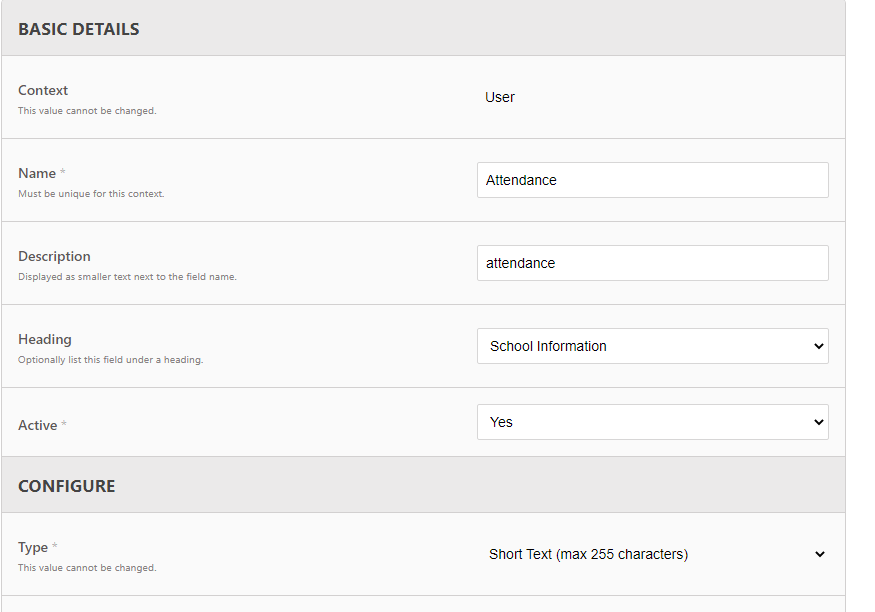
I have created new one custom filed with Rich Text, but in student view details page there show only text not working HTML format.
Hi vishalr,
It looks like I will need to add a new “code” type of Custom Field for v24, to safely enable code in fields. Until then, for your current install, you could open the src/Tables/View/DetailsView.php file and delete the line 44 that reads:
$dataSet->htmlEncode($table->getMetaData(‘allowHTML’, []));`
Removing this line temporarily, until a new filed type is added in v24, should fix your issue.
@ross please update this on v24
when we are updated text, html code is remove.
please check @admin @ross
Hello @ross ,
I think HTML format issue is not solved yet.
Hi Vishalr, the most recent version includes a new Code type for custom fields, which should preserve the code in your fields and display as HTML. Is it possible your current data is still using a Text field type?
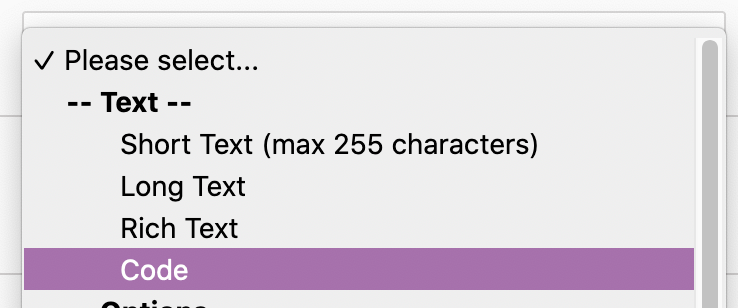
Thank you @ross