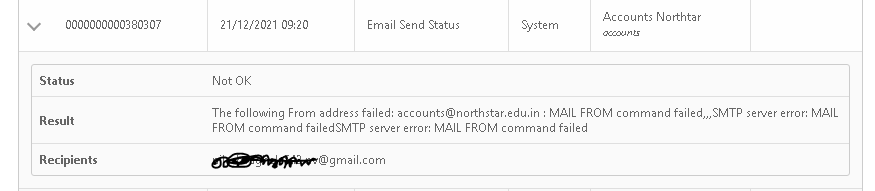When we are sending a mail via messenger to multiple users, all messages are not delivered, there is a problem while sending them.
Below image shows the errors.
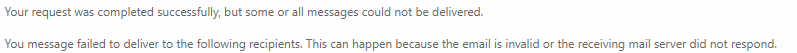
Please help us to fix this problem.
Hi vishalr, can you go into System Admin > View Logs and use the Title filter to look for recent logs with Background Process - Messenger as well as Email Send Status. If there were errors sending the emails, this will generally show up in these logs.
Are you able to send emails successfully in other areas of the system, such as password resets, notifications, etc?
Yes password resets and notification all are working fine, but when we are sending more than 100 or more mail from Messenger that time some emails are not send.
Have you checked your logs for Background Process - Messenger as well as Email Send Status logs, as if there’s errors during the send process, they should show up here.
There is not showing this option “System Admin > View Logs”. please guide me how to check error log? I have also checked in server but there is not generated error log file. With out error log it is difficult to debugging code.
I am checking this file “Messenger-> messenger_postProcess.php->” error “fail4”
Hi Vishalr, which version of Gibbon are you using? The System Admin > View Logs option has been around a while, so perhaps check the permissions for the System Admin module in User Admin > Manage Permissions to ensure you can access it.
You can also check the System Admin > Server Info page in recent versions, and this will attempt to tell you the system path that your PHP error logs are located in. These will be on the server, so you’d need to use SSH or FTP to access them.
Yes after given permissions, show error log in under System Admin menu.
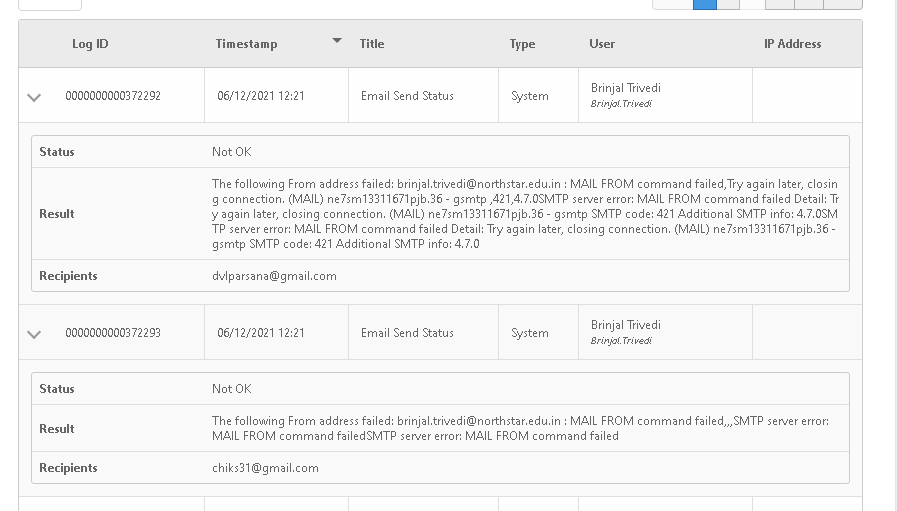
@ross what is the limit of send mail per day via SMTP? because we are facing problem when we are sending more than 100 or more emails.

Hi vishalr. The 100 recipient maximum is per message, theoretically to prevent the gmail system being used for spamming. Gibbon sends messages from the messenger as separate emails, so this per-message limit shouldn’t be affecting those messages.
The page you’ve shared might not be the one that affects you, if you’re using the Gmail SMTP relay service, there’s a separate set of limits, which can be found here: https://support.google.com/a/answer/2956491#sendinglimitsforrelay&zippy=%2Creview-sending-limits-for-the-smtp-relay-service For this service, the limit per day is 10,000. Be sure to use an authenticated username and password in your SMTP settings, otherwise you will be limited to the “trial account” limits, which are much lower.
in Report Data there is not showing status of mail (Success or Fail).
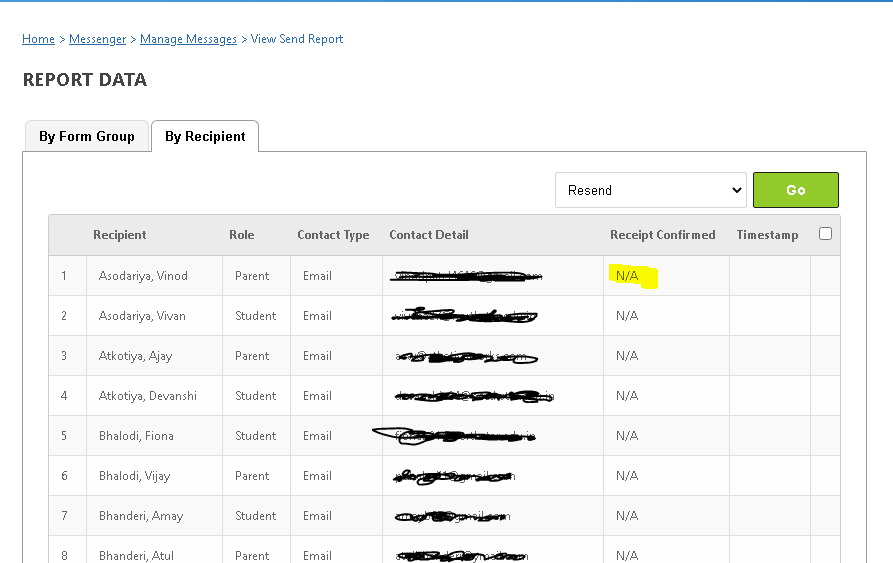
The report data will only show receipt confirmation if the Email Receipts feature is turned on when sending the email. This report doesn’t show the send status of the email.
Are all emails failing, or just some? Can you check your gmail SMTP relay and share the settings you’re using, such as the host, port, etc (just not the user or pass).