I also installed a fresh copy of gibbon and do the same but error remained as it is . I am not getting any idea about the issue
644 for the files may not be enough, but that depends on your server setup and the user it’s running the webserver under. If you check something else inside your uploads folder, what permission/user ownership do those files have? Is is the same as reports, or different?
Hi @ross , I have set permissions of upload folder folder to 777 recursive but the problem is in place. I have installed a fresh copy of V23 and tried to set up Reports. When I Duplicate template asset i.e Course Report , Give it a new name and save it. When I click edit option, all formating and indentation is removed automatically as discussed above in this thread. Also when I click preview nothing is displayed as elaborated above in this thread. I am facing this problem. I am using Hostinger shared hosting.
Please help me to resolve this issue @ross
Thanks in advance
One more thing I noted is that when I Duplicate an asset It’s permissions is automatically set to 644 but I have set permissions to 777 recursive.
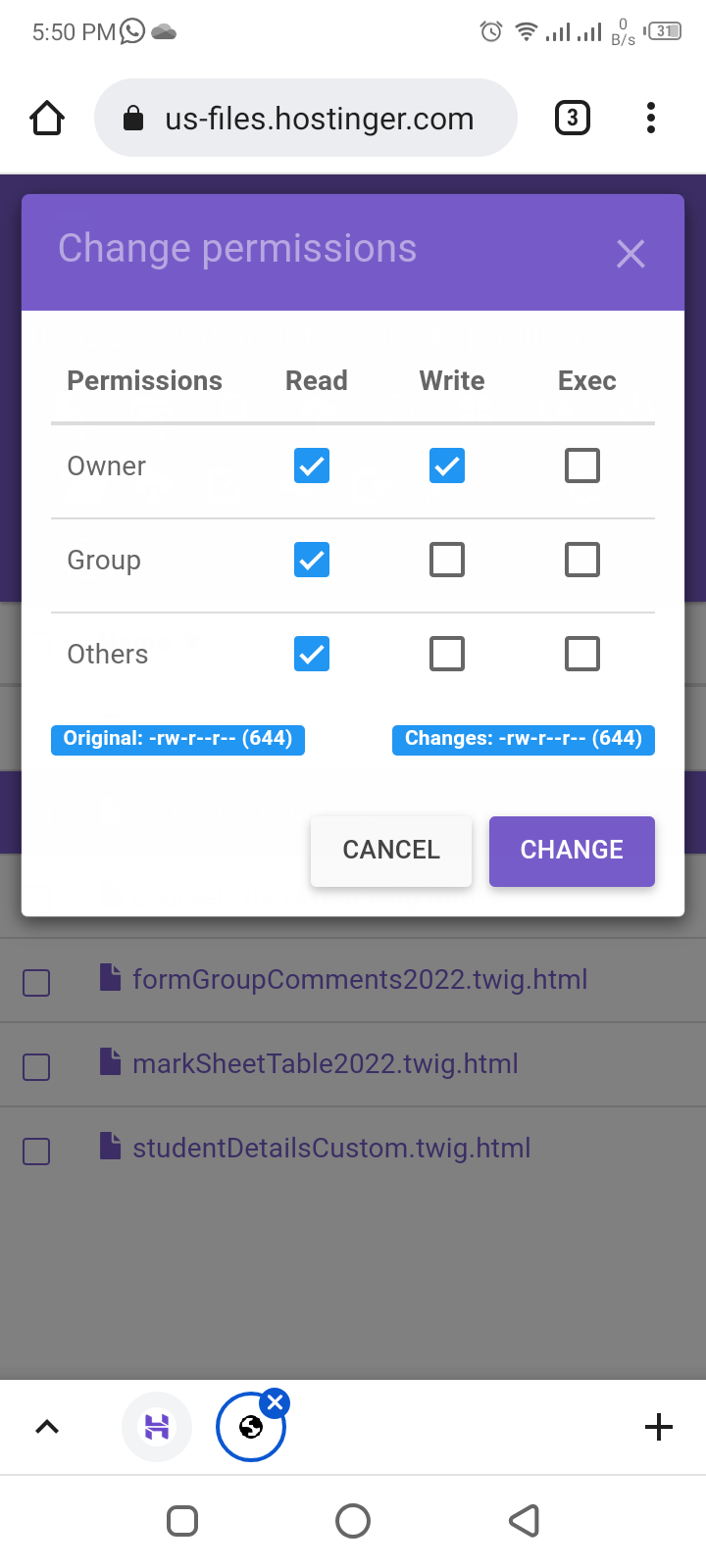
Hi Ghulam, that is odd, I haven’t seen any issues with the file permissions, but that might be a difference with shared hosting. Could you try making one change to your files to see if it helps. In modules/Reports/templates_assets_components_duplicateProcess.php if you edit the file, could you try adding the following to line 63, just after the copy statement where the file is created:
`chmod($destinationPath, 0755); ` ``` Let me know if that helps and I can add it to the core.
Hi @ross , I copied the statement at line 63 but it does not fixed the issue. Could I email you login details so that you could look into it?
Sandra, I also have similar problems with permissions on the upload folder and its contents. Previous to v.23, everything worked including students’ photos. After the upgrade, there was a warning on the system check page that the upload folder permissions were not restrictive enough. I changed the permission a few times, and finally ended up with others permission of zero. I then noticed that many student’s photos disappeared. I am not sure under what account the web server runs, and I don’t have access to the php or Apache error files. (It is a hosted account that uses CPanel). So, what permissions should the upload folder get if the server runs off the “group” permissions, and what should the permissions be for the files and folders inside the uploads folder? Similar question if the server account isn’t in the group holding the group permission. The old install directions are really not clear about the upload folder and didn’t mention the subfolders and files which were originally set by Softaculous many Gibbon versions ago. It’s possible the photo issue isn’t tied to those folder permissions as the loss of them could have occurred from a cache update, but it occurred in the order I described and it makes me suspicious.
Thanks Glenn, I appreciate that the new uploads warning message may have been alarming, yesterday I’ve updated the Post-Install Instructions to include more specific steps about the uploads folder, and I’m open to your feedback to further clarify it.
It’s not necessarily the file permissions on the uploads folder that need to change, those should certainly stay as something your web-root user can read and write from. Rather, it’s the ability to view the index of the uploads directory on a web browser that presents a security issue, since people could then see and browse files.
Since this is a server configuration, rather than something Gibbon has control over, we added a tool to check for this configuration to help ensure people’s systems are secure. In Apache, this means removing the Indexes option from the directory details in your apache config.
Please check out the updated docs and let me know if you have any questions. Thanks!